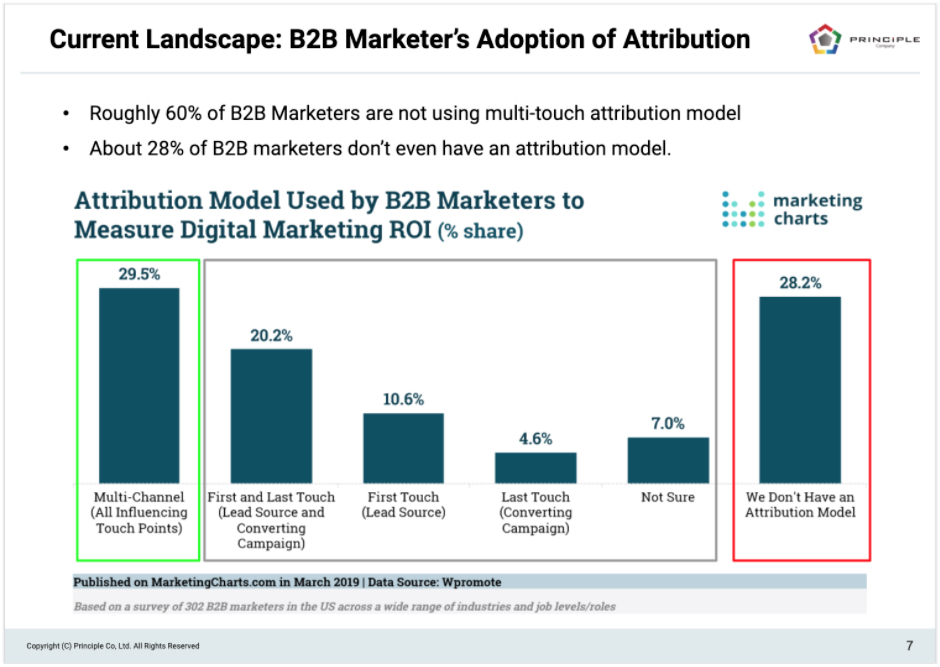How To Enable B2B Marketing Attribution Data You Already Have
Current B2B marketing analytics landscape
3 in 4 marketers are not confident they can quantify marketing ROI, according to Nielsen research. This is not surprising because many B2B marketers don’t have attribution capabilities because of each channel owners are working in silos. Email marketers work with ESP or Marketing Automation tools, while Paid Search marketer works with Google Ads, and so forth.
Marketers can prove that certain channels like social media and SEO drive traffic and leads, but they still struggle to show the sales impact.
From our own extensive website and analytics audit, we also know that many marketers are not enabling proper data collection and marketing attribution reporting.
Specific to B2B, according to the data from Wpromote, Roughly 60% of B2B Marketers are not using a multi-touch attribution model. This indicates that there is room for marketers to adopt a multi-touch attribution model (MTA) to better understand marketing influence on marketing/sales pipeline stages.
Why is marketing attribution important
Every marketer is aware of the importance of marketing attribution. In B2B marketing, we know that leads don’t convert from just one channel. Some research shows on average it takes at least 7 touches for leads to convert.
We also know from the CMO survey that CMOs expect a 56% increase in marketing analytics spending over the next three years. It shouldn’t be a surprise if attribution needs are part of that analytics budget. Now that business leaders are taking action, marketers will need to be on the same page with their CMOs direction.
In B2B lead generation, it is very common for marketers and salespeople to take into account multiple contacts from one account. The leads could have a manager who would be an approver, while his/her peer would be an influencer to the closing the deal in your sales process. From that perspective, B2B attribution will get a lot more complex when you start to account attribution not just by one individual lead, but rather understand the campaign influence by multiple leads or contacts by role.
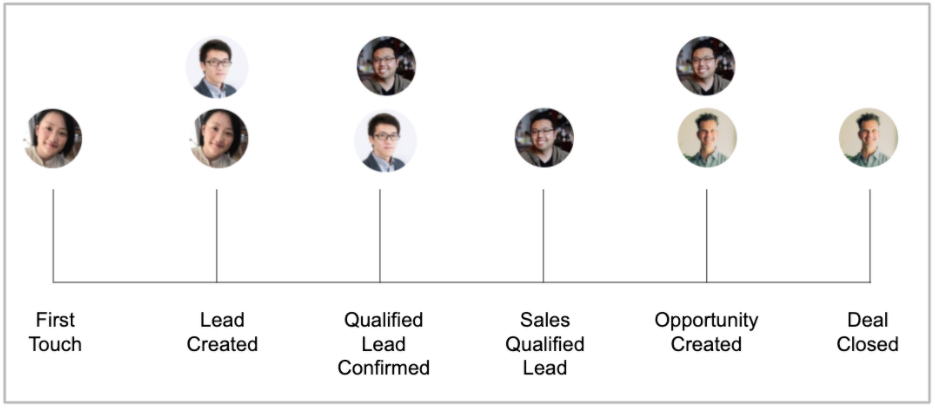
About B2B marketing attribution
Multi-touch attribution (MTA) is a marketing analytics method that evaluates the impact of customer touchpoints in driving conversion. It helps marketers determine the value of those specific touchpoints in the buyer’s journey.
MTA is designed to assign credit to the customer’s touchpoints that influenced the consumer to convert. The MTA models are built to measure each channel’s effectiveness for the buyer’s journey and provide a clear ROI impact from each marketing touchpoints.
For B2B marketers to optimize campaigns and create more effective customer experiences, marketers need to know those buyer touchpoints a customer came in contact with and how that influences how prospects move through each stage.
Solutions like Bizible is great for B2B marketers using Salesforce and already using UTM parameters to enable their Google Analytics. B2B marketers are looking for such capabilities, but at the same time, many do not realize they already have valuable data that could be used to better understand attribution.
Example of Attribution model
In Google Analytics, you’ll find the following attribution models that are available for marketers to analyze. As you can see it doesn’t really align with what B2B marketers may demand. Given what we may be accustomed to tracking B2B attribution models could be aligned to stages like ‘Lead Created’, ‘MQL’, ‘SAL’, ‘SQL’, etc.
First Interaction: Attributes 100% of the conversion to the first channel which the customer clicked.
Last Interaction: Attributes 100% of the conversion to the last channel the customer clicked before converting.
Last Non-Direct Click: This model ignores direct traffic to the website and attributes 100% of the conversion to the last channel that the customer clicked before converting.
Last Google Ads Click: Attributes 100% of the conversion to the most recent Google Ads that the customer clicked before converting.
Linear: This model gives equal credit across each channel clicked before converting.
Time Decay: This model heavily credits the touchpoints that occurred nearest to the time of conversion. This is a useful model if you wish to give more credit to interaction occurring from the most recent promotion.
Position Based: A hybrid model of First and Last Interaction. It gives 40% conversion credit each to the first and last interaction, and assign 20% to the rest of the interactions in the middle.
Below is a slide that shows some possible attribution models for B2B. It is quite different from what you’ll see in Google Analytics because B2B attribution measures marketing influence on lead/sales milestones.
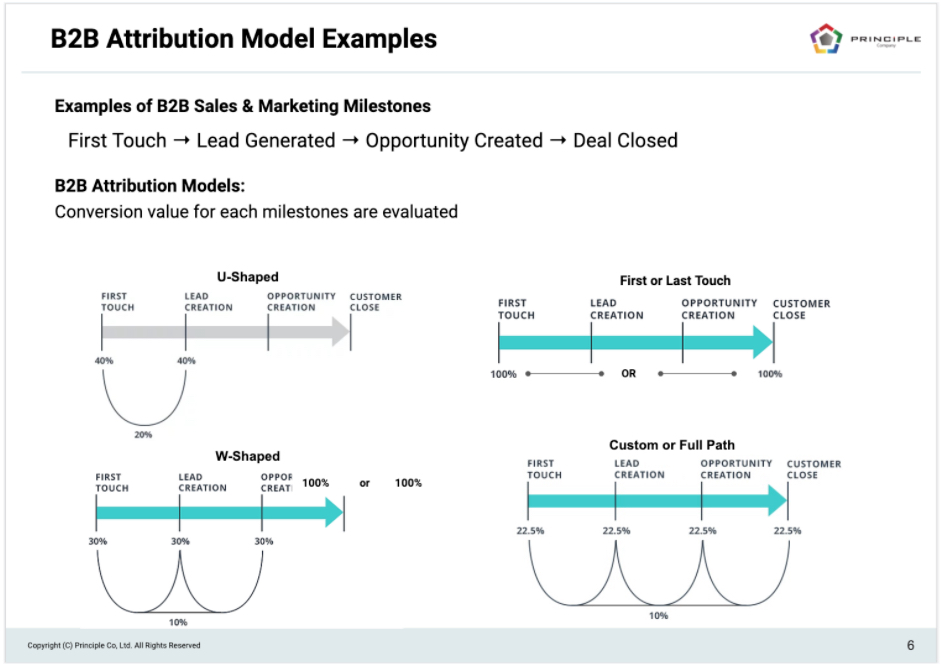
What are the goals marketers need to track
While tracking Cost-per-Click and visits to websites are nice, B2B marketers are very keen on cost performance like cost per lead acquired, cost per qualified lead, ROI, etc.
For example, if you’re selling a jet engine that costs a million-dollar, one visit to your website from a decision-maker with a budget is a lot better than getting and tracking 1,000 clicks at a $1 per click. For this business, if you spend $1,000 to acquire this traffic that converted to a lead, then that $1000 cost per lead is very insightful knowing that he/she came from digital campaign X.
Critical touchpoints in B2B are the transition stages in the customer journey, like the first touch, lead creation, opportunity creation, and closes. Response metrics are great to track tactics and better understand what messaging drives responses. That said, the goal for B2B marketers should be tracking:
- Cost of conversion: Cost per Lead generated, Cost per MQL, Cost per SQL, and Cost per Conversion
- Time to convert: First touch to lead conversion, days from lead created to qualified lead, etc.
- Conversion amount: Opportunity amount by channel, Closed amount by channel
- ROI and ROAS
How B2B marketers could analyze the effectiveness of marketing channel
One of the common approaches we hear and see marketers do is, shut off ads for a few weeks and see how that impacts the overall conversion.
I could understand why B2B marketers would want to do that since the sales cycle is really long and unlike a D2C eCommerce site, a conversion may not happen immediately. Hence A/B split test will not get a statistically significant result fast enough.
If the right data is available to measure then the B2B marketers would not need to do shut off ads, which means putting off a possible channel that influences the conversion.
Salesforce with touchpoint data
Salesforce (SFDC) and other CRM tools, which may have a similar concept of operation would have leads associated with a campaign. A lead could be in multiple campaigns, but important data to have is the timestamp of when the lead became a member of that campaign.
The typical issue that marketers have with SFDC is that —
The web analytics touchpoints that we typically get from Google Analytics UTM parameters would not have that in a campaign record.
Unless that data is integrated through a third-party solution, or customized to pass data into SFDC, the SFDC reporting will not have that Google Analytics campaign source data. Also, we need to be aware that non-UTM data like Organic Search data won’t come into SFDC without some custom integrations.
Below is a sample custom report we generated out of Google BigQuery with Tableau. The married data from Google Analytics and SFDC is stored in Google BigQuery, which we would refer to as a custom DMP (Data Management Platform). It is basically a custom internal data warehouse built for our client so we can visualize marketing channel attribution or influence per lead/sale stages.
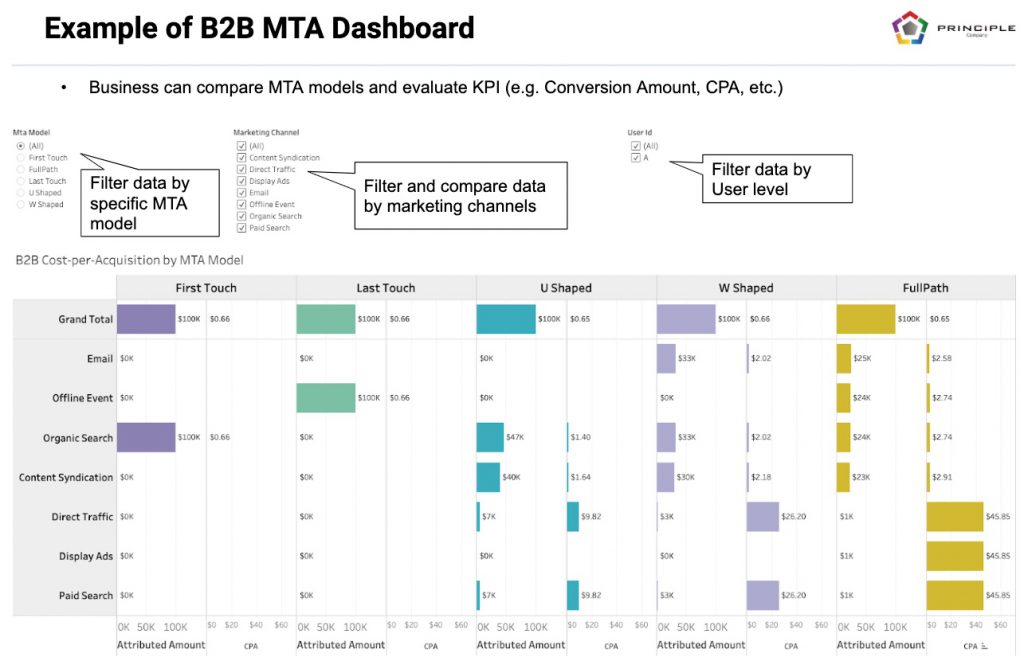
Here is a screenshot out of our collateral showing how we achieve obtaining such B2B marketing attribution reporting. (image below)
- Google Tag Manager (GTM) manages digital touchpoints and behavior tracking. The conversion event generates User_ID.
- CRM data with customer detail and demographic info capture and stores User_ID.
- Customer Data Platform (CDP) manages Global_ID, a universal ID tag can identify a user and their User_ID.
- CDP integrates with the DMP/DSP where Ad activations take place with improved ad targeting.
- Use Tableau to build custom attribution reporting.
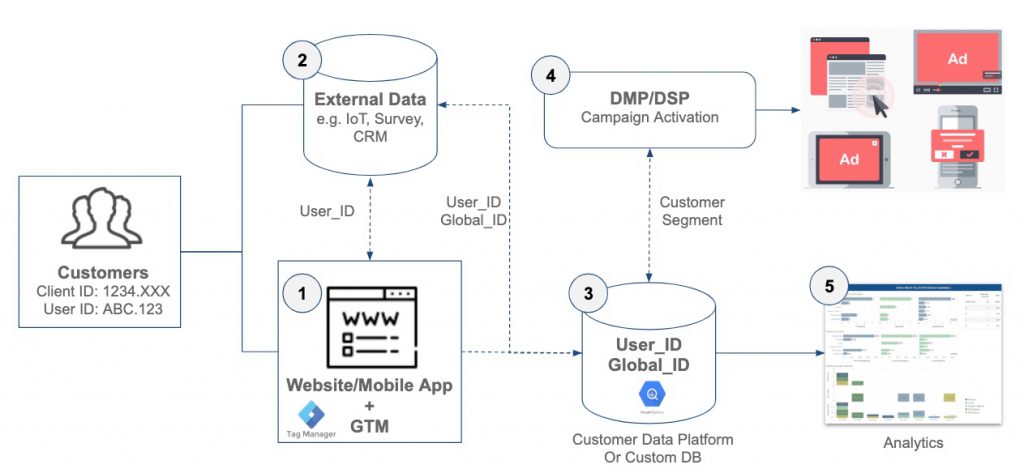
The secret to attribution enablement on Google Analytics for B2B
There are web analytics challenges B2B marketers face and here are their perceptions using Google Analytics as an example. Let’s demystify this a bit.
Myth #1: Cannot identify individuals through Google Analytics, so marketers won’t know who is the lead/contact visiting the website.
Marketers can use Client ID value generally referred to as CID. CID value is set uniquely to every browser to distinguish users. You can set that in Google Analytics customer dimension for it to store and report on.
CID alone won’t tell you who that person is. So when the user converts on your website, you can pass that CID value to CRM tool like SFDC. That is when user profile and web behavior data gets married. You’re now able to track and get the user level web behavior data.
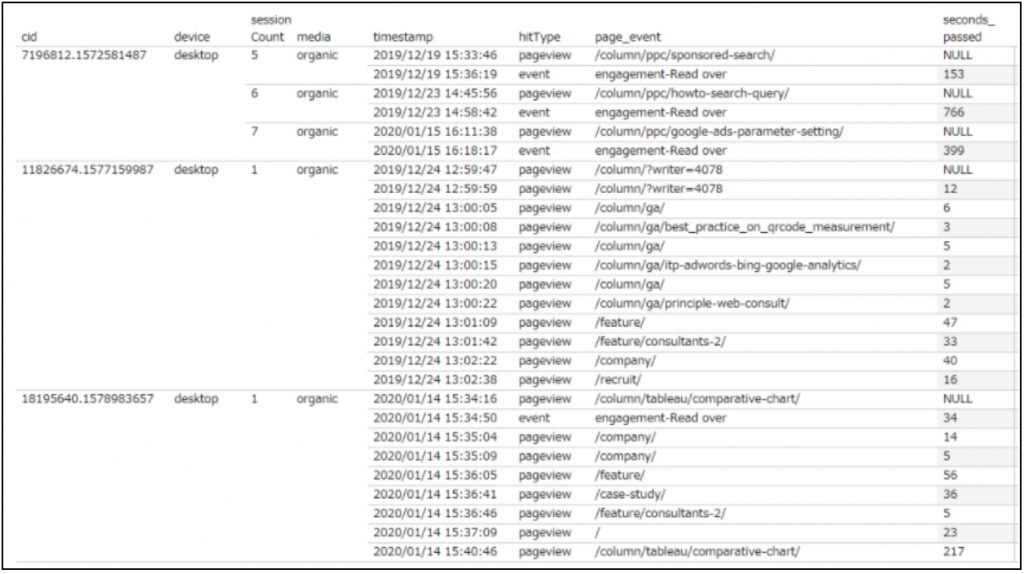
Myth #2: Short lookback window
Google Analytics by default has a 90day lookback window for user-based reports like LTV and attribution reporting.
Using hit based tracking, you enable the most granular data tracking through Google Analytics, and what you can do is put that hit based level data into a data warehouse like the Google BigQuery.
That means every touchpoint on the website and visits from the marketing campaigns would be stored and as long as the CID is tracking all the hits, then you can overcome the limited lookback window that is set in Google Analytics interface.
Myth #3: Lack of KPI for B2B business and track stages (MQL, SAL, opportunity, closed-won)
This is a tricky one since the definition of each milestone varies by marketers and businesses. Most likely, Google Analytics won’t have and not even the right place to hold such data. For example, some businesses may define Marketing Qualified Lead (MQL) as a lead with the right job title and from a company in a specific industry.
So usually these types of milestones are great to be reported from SFDC. Now the key to having attribution aligned to the conversions for each milestone is having the proper timestamp on each data associated with the marketing channel per CID.
Basically, if you can hold the data in the following fashion, then you should be able to report the campaign influence each lead conversion milestone. You can achieve having such data by integrating Google Analytics and SFDC data in a data warehouse.
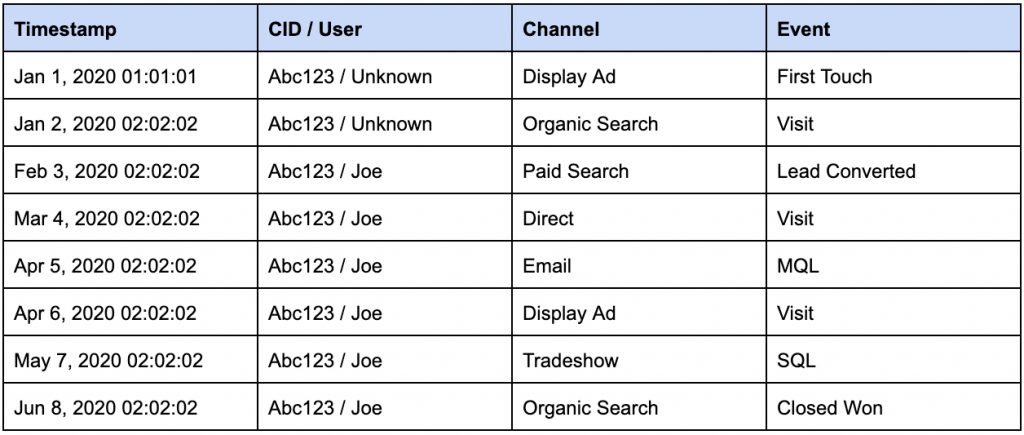
How Principle helps clients overcome B2B attribution reporting challenges
The general approach is highlighted in the diagram above, where we help build clients a custom DMP (data management platform).
Properly enable and manage Google Tag Manager
At Principle, we’ve audited hundreds of websites and find that majority of the marketers are working off suboptimal data. You can learn more here. First thing first, it is important to have the right data in Google Analytics where the tracking originates from proper tag deployment.
GA hit base tracking
The data you are seeing on your Google Analytics reporting is based on aggregated data. Aggregated data is easy to use, but it is not the best for visualizing visitors’ behavior data on your web site in detail.
Furthermore, you are under constraints of the tool’s specifications such as 90days as a maximum lookback window.
With some customization of the tracking code of Google Analytics via Google Tag Manager, you can get granular data called “Hit Based Data” in your free Google Analytics account.
With Hit Based Data enabled, you can be free from the limitation of the specification of Google Analytics.
As you can see from the earlier example, hit base data could be used to export raw Google Analytics data into a data warehouse for further integrations with SFDC.
Enable proper campaign tracking and performance management
The tracking campaign is the basic part. In order to calculate the ROI and cost per performance of each channel, cost data also needs to be managed properly. For the paid media campaign we manage for clients, we take into account these data management.
B2B marketers are aware that SFDC could have detailed information about the campaign, like the start/end date, budget, members, etc. However, the amount of spend per digital campaign channel is dynamic. Unlike tradeshows, the digital paid media spend varies by day.
Custom Data Management Platform
Data Management Platform (referred to as DMP) could hold different meanings to marketers. It sounds like an expensive tool that makes it possible to excuse narrowly targeted campaigns. However, that should not be the case since many B2B marketers are already sitting on a wealth of data.
We have been creating private DMP for our clients. The main reasons why marketers want DMP are:
- Input varies with the marketing technology tool. Many companies have their own unique application of data workflows. Those tools would generate the data that marketers work with.
- The output varies by what marketers want to do with the tool and their strategies.
Daily data management is not a task that actually makes a profit or directly impacts the bottom-line of many businesses. The automation is supporting marketers with data storage, data processing, and transformation so that data becomes actionable.
Once you get the data and reporting right, and enable B2B marketing attribution, the focus of the marketer’s resource goes into the performance of digital marketing.
Tableau dashboard for a B2B marketer
Having the data stored and ready to take action is one thing. It is important for marketers to have a customized dashboard to measure what is working or not by marketing channel and sales/marketing stages.
Our Tableau experts support our digital marketing consultants behind the scenes to enable our clients with a B2B marketing attribution report.
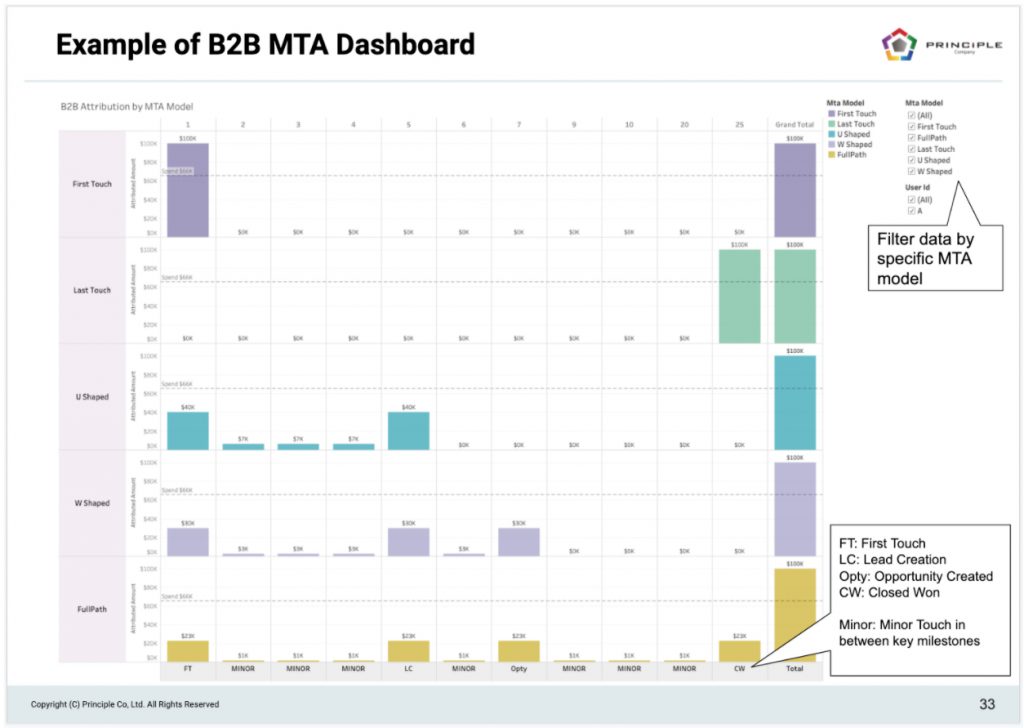
Key Points for B2B marketers to takeaway
Now that you got the taste of how B2B marketing attribution reporting, you too could have such capability if you have Google Analytics and a CRM tool like SFDC.
Here are the key points that I’d like to leave with you.
-
- Focus on using very critical tools: Many marketers spend too much time on managing data and shopping around for capabilities when they are already sitting on a wealth of data. Try to see if you can get better at understanding marketing attribution with the tool you have. Let us know if you need any help, happy to hop on a call to hear what challenges you are facing today.
- Each tool measures differently: Every tool has it’s own attribution mechanics. FB will track its attribution with its own rule and Google Ads will do so by its rule. Try to stick to one tool, or dump everything into a data warehouse and make sense of your data from there.
- Integrate important data (e.g. costs, touchpoints, offline events, etc.): We talked about integrating customer profile data in CRM with user behavior data in web analytics. There are probably a lot more to integrate, so let’s put that into the plan to track.
- Align on terminology: (e.g. Created, influenced, MQL, SAL, SQL, etc.): Tools that are designed to serve many end users may not be able to address specific needs unique to a business. That said, the terminologies are probably going to have a unique meaning as well. Let’s make sure that terminology and definitions are well documented.
- Track all sources to the website with UTM parameter: Part of our paid media campaign management service includes auditing and enabling proper tracking and reporting. We always come across suboptimal setup and it is always important to get the UTM parameters and channel definitions right. The logic and rules are going to be extremely important to help generate attribution reporting, and most importantly, report the right ROI.
Do you need to enable the right marketing data to grow your business?
Good data practice starts with good data collection. At Principle, we enable, integrate, and manage your marketing data. Click here to learn more about our agency services for:
- Data Management Consulting Service
- Data Visualization Services with Tableau and Data Studio
- Google Tag Management Service
- Marketing and Google Analytics Services
Director Analytics
Over 16 years of experience working with data and marketing. As a data expert in marketing, Kris enjoys analyzing data to bring actionable insights and help businesses move forward. Kris has experience working in industries ranging from Tech, SaaS, FinTech, B2B, Mortgage/Banks.