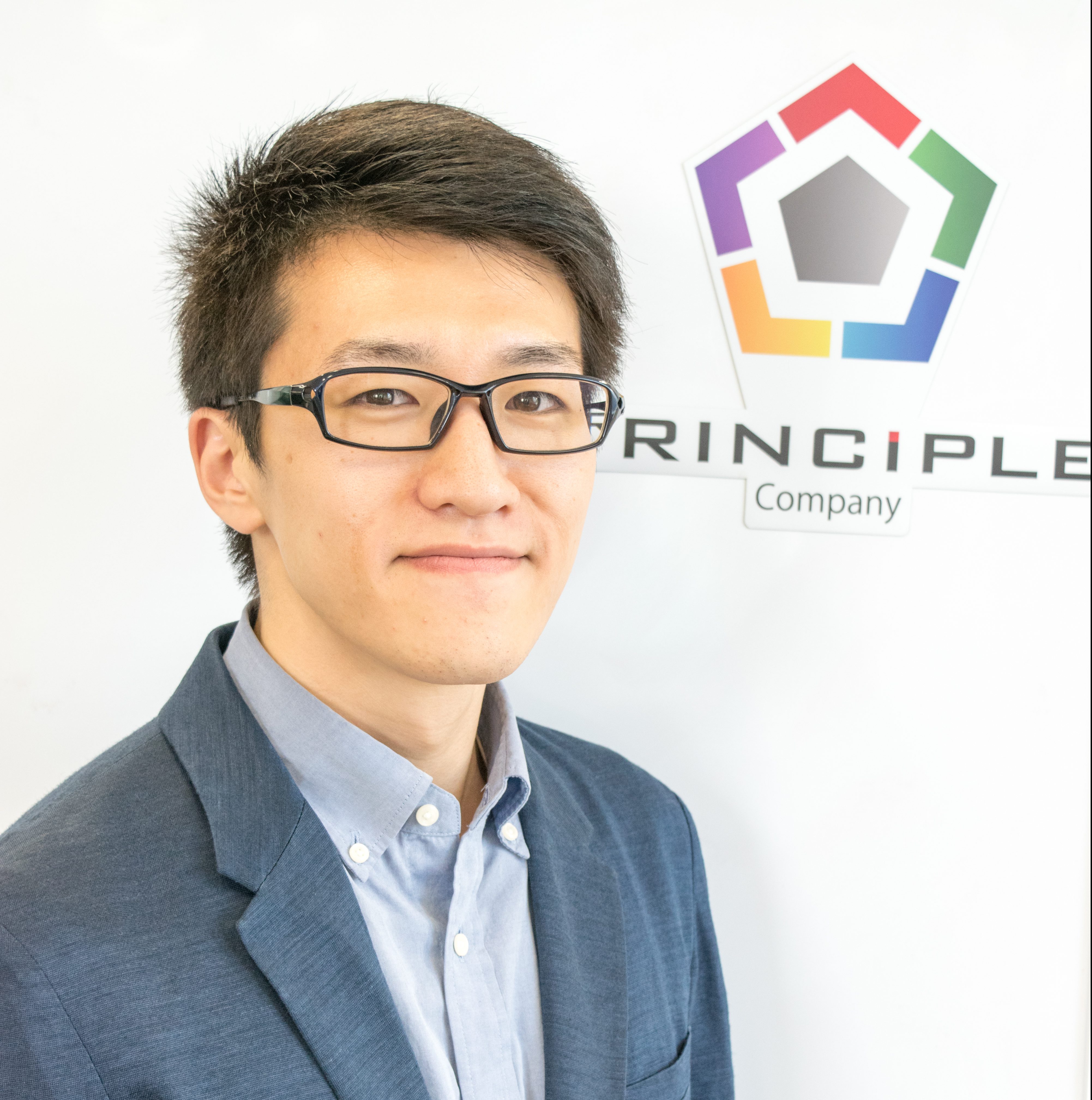A cost-effective approach to building a Data Management Platform
Data Management Platform (referred to as DMP) could hold different meanings to marketers. It sounds like an expensive tool that makes it possible to excuse narrowly targeted campaigns.
We have been creating private DMP for our clients but it always starts from asking our clients “Why do you need a DMP?”. Because the whole process and what we deliver depends on the answer to how clients answer the question.
In this article, we’d like to cover the following key points to consider in building a Data Management Platform
- Why is DMP needed for marketers
- What are the efforts required in building a DMP
- A cost-effective approach for marketers in obtaining a DMP
In this data flow chart, we’ll be referring to the #3.
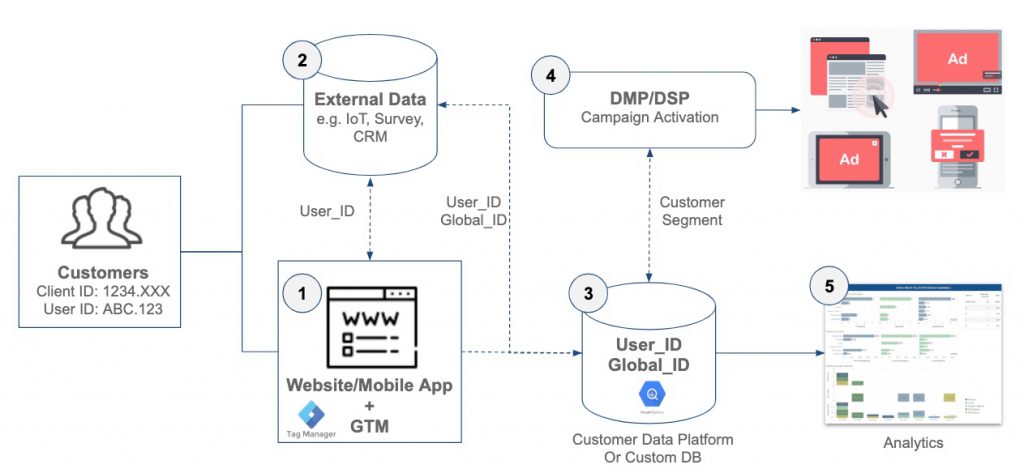
Why is DMP needed for marketers
Making data actionable – to do more with less resource
Our simplest answer is “to do more in fewer resources and time”. For marketers who don’t have DMP, they could have a manual process to handle data workflows.
Examples are:
- Download email addresses of customers from CRM and transform it locally by Excel and upload it, again and again, every day just to use it in Google Ads.
- Download inventory data for all the products in an eCommerce site and stitch it with Google Analytics page view data to prioritize products that lack inventory.
- Create a custom query to export data into excel and manually manipulate data before sending it to another marketing technology platform.
It looks easy to automate the whole process. However, the challenge is, each marketer needs to know what tasks need automation. Usually what is involved in the process are the data inputs and outputs.
- Input varies with the marketing technology tool. Many companies have their own unique application of data workflows. Those tools would generate the data that marketers work with.
- The output varies by what marketers want to do with the tool and their strategies.
This is the main reason why marketers want DMP. Daily data management is not a task that actually makes a profit or directly impacts the bottom-line of many businesses. The automation is supporting marketers with data storage, data processing, and transformation so that data becomes actionable.
Privacy
Another reason to build your own “Private DMP” is the recent privacy protection act.
Sometimes “DMP” is referred to as a Data Management Platform for 3rd Party Cookie Tracking which integrates with DSP and/or SSP to manage audience segmentation and ads bidding.
Typically they are not your own data as you’re paying for the platform managed by the third party, so you don’t need to code anything by yourself.
However, since the recent perception for ads tracking cookies has changed, marketers now need to consider using their own data.
What are the efforts required in building a DMP
There are various kinds of marketing technology platforms in the market. Let’s review some typical data sets that marketers want to stitch together.
Example
- Web behavior data from the website and online store
- Transactional data. From the offline and online store
- Customer data. From your CRM, membership program, etc.
A common business question marketers would ask: How many customers have purchased from both online and offline stores?
If you are familiar working with spreadsheets, you may try to
- Download the purchase table from website data and transaction data
- Paste it into a spreadsheet book
- Try to find membership ids that exist in both sheets using “COUNTIF” function
- Make a list of membership ids
To automate this, the marketer needs to (following the same example):
- Define the schema of the table in the database as an output (membership id only)
- Define data sources and conditions as inputs:
- Extract membership ids from “purchase” table of website data
- Extract membership ids from “purchase” table of offline transaction data
- Join these with SQL
The efforts required to set up automation may feel intensive, but it is a really simple task if you have the technical resources and expertise in-house or with an agency like Principle.
A cost-effective approach for marketers in obtaining a DMP
Now you know why DMP is needed and the cost for building it.
But there’s a suitable approach for your organization depending on the size or purpose of your business.
Excel or Google Sheets can be a DMP for small data sets
Some marketers have skills to automate tasks above with Microsoft Excel or Google Sheets because VBA and Google Apps Script helps to do some complicated work.
These tools are really handy and cost-effective until you get a lot of customer data.
Microsoft Excel is the tool designed for everyone, meaning this is not for “big data” analytics. At some point, you will get really frustrated with the processing time of Excel as the size of data gets bigger and bigger.
Google Sheets is a handy tool as well but its limitation of the number of cells in a spreadsheet (5 million cells per spreadsheet) would be not enough to handle your data in the future.
Google Sheets Example:
You have a website traffic dataset that has 10 columns, and you get 1000 pageview records a day on average, it will consume 5 million cells roughly in 1.36 years
In conclusion, if you are running a really small business that handles small data sets less than above, this might be the best direction to go.
Google Analytics can be an effective DMP solution
If you are going to aim a scalable business that creates millions of data, you will need to consider building an actual private DMP. However, a large dataset requires a lot of data definitions, which makes it more complex.
From that perspective, if you run an online business, using tools that have standardized definitions for typical data would be very helpful. And this is where Google Analytics comes in handy.
If you run an eCommerce business, Google Analytics has datasets for products and eCommerce with standardized definitions.
Working with analytics platforms like Google Analytics has the following capabilities which many marketers aren’t aware of. These could be beneficial for marketers to know when designing a private DMP.
Data Collection
- JavaScript snippet collects data from websites
- iOS, Android SDK collects data from Apps. Google Analytics supports all of these.
- Measurement Protocol lets any kind of systems to send data to Google Analytics
- Data Import makes it possible to import data tables to enrich data from other data sources. Example: If you import user attributes, you can know “how much percentage of pageviews actually consist of women” without manual operation nor coding.
Data Transformation
- Each pageview and event data would be stored in a “hit” table.
- The table not just stores data, but the data would be processed based on the settings in the Google Analytics admin console. The process includes:
- URL standardization
- Default URL
- Exclude URL Query Parameters
- Custom Filters that automatically fix URL
- View Filters
- Exclude related party’s access
- Exclude development/staging server access
- URL standardization
- Hits data would be stitched later so GA transforms the data to “session” and “user” table
Data Enablement
- Google Ads integration makes it possible to…
- Pass conversions and segment data from Analytics to Ads.
This enables web behavior-based ads targeting. - Imports Ads Campaign spending and clicks data to Analytics.
This enables to compare ROAS of traffic sources.
- Pass conversions and segment data from Analytics to Ads.
- Google Optimize integration makes it possible to…
- Create and deploy A/B testing based on Analytics conversion data
- A/B testing targeting based on Analytics segment*
*only for Google Optimize 360 (paid version)
When you consider using Google Analytics as a data source for your private DMP, you will be surprised by things that Google Analytics can do for you.
An additional reason to choose Google Analytics
It is very important to know that these functionalities are completely free of charge until you get a huge amount of traffic.
If you want to upgrade your capabilities or keep using your Google Analytics data, you can choose to purchase Google Analytics 360. This is great because you can make your private DMP “really” scalable.
BigQuery can be the most cost-effective storage for DMP
If you use Google Analytics as the source for your private and cost-effective DMP, Google BigQuery could be one of your future best options as the storage for the DMP.
When you choose to buy Google Analytics 360, you are going to use Google BigQuery as your private DMP because Google Analytics 360 can export raw data into BigQuery so you can integrate it with Search Ads 360 or Display & Video 360 data.
However, if you want to use BigQuery as the storage for your private DMP, requirements for using this would be higher than just to use Google Analytics.
SQL (data query language) is one of the must-have skills for using BigQuery. Otherwise, your data will just sit in BigQuery.
All you need to do now is to “Transform” these data, that are already “Extracted” and “Loaded” from Google Marketing Platform into storage like BigQuery, and make your marketing data actionable.
Example deployments of private Data Management Platform powered by Google Analytics
Here is an example deployment of a CDP platform where private DMP could be well applied. In this use case, we were able to achieve 3x lift in transactions for our client.
We were able to achieve this result by properly leveraging the data and providing a data output that is actionable. With that, Google Ads can optimize with true ROI data based on both Offline and Online customer behavior data.
With a private DMP and some pretty cool analytics usage, you can perform a multi-touch attribution analysis. Here are some examples of it.
Do you need to enable the right marketing data to grow your business?
Good data practice starts with good data collection. At Principle, we enable, integrate, and manage your marketing data. Click here to learn more about our agency services for: